About
Apple Wallet
Your Arizona ID on iPhone and Apple Watch.
Airport security just got easy.
Arizona residents can now choose to add their driver license or state ID to Apple Wallet on iPhone and Apple Watch, then present it easily and securely at TSA airport checkpoints.
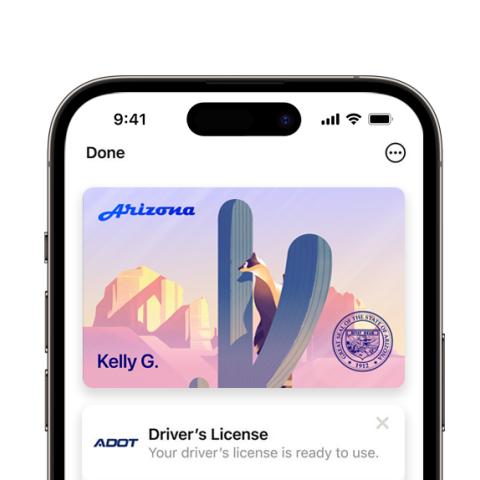
Integration
How to Add Your Arizona Driver License to Your Apple Wallet

![]()
Open Apple Wallet
Download and Open the Apple Wallet app on your iPhone.

![]()
Select + Button
Tap the + button at the top right corner of the screen.

![]()
Open Driver License
Navigate to Driver's License or State ID.
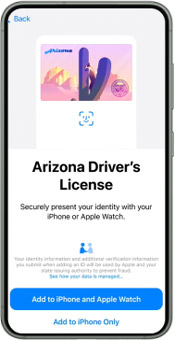
![]()
Setup
Follow the onscreen instructions to setup your mobile Driver License.
Using Your Mobile Drivers License
How to Present Your ID at the Airport
To present your ID on iPhone or Apple Watch at select TSA airport checkpoints, hold your device near the identity reader and review the requested information. When using your iPhone, you will need to confirm with Face ID or Touch ID. On Apple Watch, just double-click the side button to confirm and go.
Need More Information?
Note: ID Cards in Apple Wallet are currently available for use in select states at select TSA checkpoints. Travelers should refer to checkpoint signage to confirm availability. Requires iPhone 8 or late with iOS 15.4 or later. Available on Apple Watch Series 4 or later with watchOS 8.4 or later. See here for more details.
