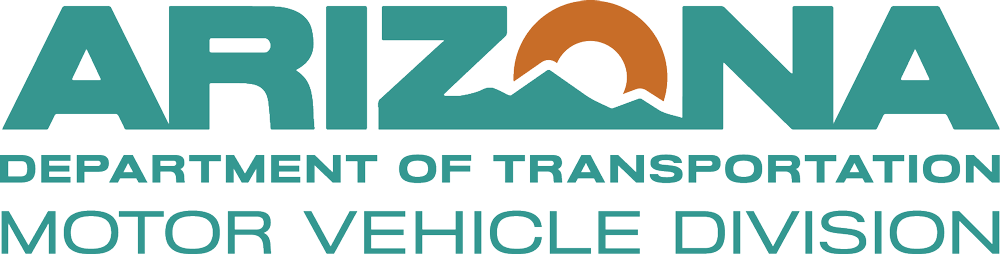About
The Arizona Mobile Driver License App
The Arizona Mobile Driver License is a safe, secure, and trustable solution for sharing your driver license that allows for touchless transactions, selective information release, and data protection
mDL is optional to use, and MVD will continue to issue physical, plastic credentials to Arizona residents. Arizonans should continue to carry their physical ID as awareness about mDL grows.
The Arizona Mobile ID app cannot currently be used at Transportation Security Administration screening locations. Updates coming soon.
Integration
How to Get an Arizona Mobile ID
Before starting, you must have the mID app downloaded and set permissions.

![]()
Register Phone Number

![]()
Scan Your ID

![]()
Take a Selfie

![]()
Set Up App Security
Privacy & Security
Selecting Privacy Views
When you want to order a drink at a restaurant, the server doesn't need to know your birth date, weight, eye color or address. They only need to know you're of legal age. Privacy views allow you to share only relevant information.
- Tap the Arrow Next to "Full Information"
- Select a Privacy View
- Generate a Privacy Code